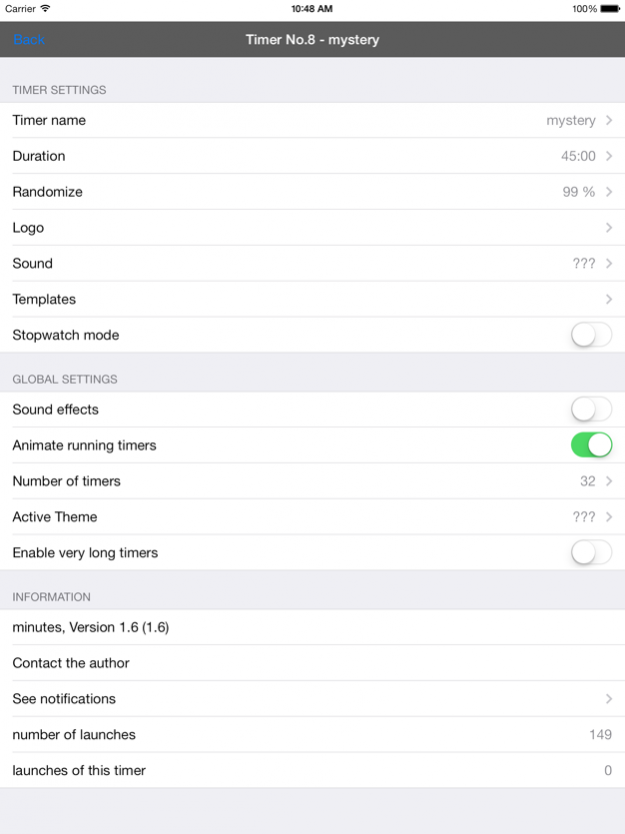Minutes - Multiple Timers (and Stopwatches) 2.0
Paid Version
Publisher Description
It's here ! Multiple Timers and Stopwatches with random feature, iOS 11 compatible with themes enabled.
* 8 timers/stopwatches on iPhone, 16 on iPhone Plus, 32 on iPad, and such a low price !*
* The only way to get multiple and random timers on App Store *
Do you need multiple timers when you are cooking?
Do you want to spice up your games and even spice up your daily life with random timers ?
Do you want to give your kids fun challenges ? and give challenges to yourself?
Do you want to easily apply the principle of 2mn Get Things Done ?
Do you want to track your sports team by using multiple stopwatches ?
Discover Minutes, a revolutionary timer which will allow you to control from 1 to 32 different countdowns just on your finger tips on the same screen.
It's an universal application : it can be installed at no extra cost on all your family iPhone and iPad.
With Minutes, set your timer, choose a name, logo, duration and you will have your own timer ready to launch with a single tap.
The unusual feature of this timer is the random : unavailable in all other timers applications, you can set a random timer.
Choose a duration, random percentage and on each launch, it will be a new duration based on your choices. You will be able to spice up your time-based games.
If you do not have enough with 8 timers, you can easily and freely install Minutes on your iPad and you will see 32 small boxes each one with a custom configuration. You will be able to set any type of egg recipe, board game or challenge.
The instructions are simple: tap a timer to turn it on, press again to stop it. Slide your finger to the left on a timer stops and resets. Slide your finger to the right, the screen zooms in on the timer to fill the entire screen. One tap and the normal screen will be restored. Of course you can always switch to portrait or landscape.
Simple, fast, Minutes is a small revolution in the world of timers.
Features :
* up to 8 (iPhone) or 32 (iPad) timers at the same time
* each timer has its name, duration, % random, icon, and sound
* each timer can become a stopwatch
* you can use template to easily change one timer
* easy to modify duration
* drag and drop to move timers
* ability to choose the number of timers
* more than 30 sounds
* more than 10 templates
* different graphical themes with new one every month
* start / stop / resume all timers with one gesture
* zoom on a timer to get it full screen
Examples of use: GTD function, multiple timers for kitchen, use for games like Times Up or any game where the random function will make it smarter, children's games, etc..
Tip : please change the Alert Style to Alerts to get more pleasure with minutes. (in Settings / Notifications / minutes)
Jun 6, 2017 Version 2.0
This app has been updated by Apple to display the Apple Watch app icon.
-new version ready for iOS 11 - 64bit
-up to 16 timers for iPhone 6
About Minutes - Multiple Timers (and Stopwatches)
Minutes - Multiple Timers (and Stopwatches) is a paid app for iOS published in the System Maintenance list of apps, part of System Utilities.
The company that develops Minutes - Multiple Timers (and Stopwatches) is Frederic Villemin. The latest version released by its developer is 2.0.
To install Minutes - Multiple Timers (and Stopwatches) on your iOS device, just click the green Continue To App button above to start the installation process. The app is listed on our website since 2017-06-06 and was downloaded 3 times. We have already checked if the download link is safe, however for your own protection we recommend that you scan the downloaded app with your antivirus. Your antivirus may detect the Minutes - Multiple Timers (and Stopwatches) as malware if the download link is broken.
How to install Minutes - Multiple Timers (and Stopwatches) on your iOS device:
- Click on the Continue To App button on our website. This will redirect you to the App Store.
- Once the Minutes - Multiple Timers (and Stopwatches) is shown in the iTunes listing of your iOS device, you can start its download and installation. Tap on the GET button to the right of the app to start downloading it.
- If you are not logged-in the iOS appstore app, you'll be prompted for your your Apple ID and/or password.
- After Minutes - Multiple Timers (and Stopwatches) is downloaded, you'll see an INSTALL button to the right. Tap on it to start the actual installation of the iOS app.
- Once installation is finished you can tap on the OPEN button to start it. Its icon will also be added to your device home screen.